Goed nieuws voor alle Windows 8.1 en Windows server 2012 R2 gebruikers. De november update is beschikbaar voor download. De update is groot meer dan 700 MB en bestaat uit oplossingen voor bekende problemen en een aantal verbeteringen voor fouten in Windows 8.1.
De update is vanzelfsprekend ook via Windows update te installeren echter alleen als optionele update. De update is namelijk niet verplicht en besluit u om deze update om een of andere reden niet te installeren dan is het evengoed mogelijk om in de toekomst gebruik te maken van nieuwe updates. Dus niet zoals de eerste update van 8.1 waar het niet mogelijk was om in de toekomst updates te verkrijgen als u de update niet geinstalleerd had.
Voor de thuis gebruikers:
- KB 3005576 “0x0000009F” Stop error when you connect a dock or a keyboard to a device in Windows RT 8.1
- KB 2989252 Excel freezes for a short time when you open an Excel workbook on a network share in Windows 8.1 or Windows RT 8.1
- KB 3005692 Bluetooth device cannot reconnect to the computer in Windows 8.1 or Windows RT 8.1
- KB 3005781 You cannot print an A3 size document in Windows 8.1 or Windows 7
- KB 2993843 You cannot eject media or “Safely Remove Hardware and Eject Media” icon does not appear
- KB 3009054 You encounter some OneDrive issues in Windows 8.1 and Windows RT 8.1
- KB 3006135 New page cannot be displayed in OneNote app in Windows 8.1 or Windows RT 8.1
- KB 3005308 Some MOV files cannot be played in Windows 8.1
Voor de IT professionals:
- KB 2990852 November 2014 update for the Cloud Platform System for Windows 8.1 and Windows Server 2012 R2
- KB 2992073 Update Rollup 2 for the Play To feature
- KB 3002653 Update to support AAC and LATM format audios in Windows 8.1 or Windows 8
- KB 3004074 Update to support UHS-1 SD cards in Windows 8.1
- KB 3005303 Update for MPEG4 parser to support YouTube DRM playback in Internet Explorer 11
- KB 3004546 Updated APN entry for Latvian Mobile Telephone in Windows 8.1 or Windows Server 2012 R2
- KB 3003074 Improves how the Windows clipboard handles OLE data transfer for media types
- KB 3004905 Windows Hyper-V improvement for Linux virtual machines that have file systems that are larger than 2 TB
- KB 2987846 Domain controller crashes when the server is under a heavy load in Windows Server 2012 R2
- KB 2987135 You cannot decrypt data after you encrypt it by using CredLocker
- KB 2979127 You cannot perform token-based activation in Windows 8.1
- KB 3002656 You cannot connect to WSD printers if your network profile is set to public
- KB 3008279 You cannot open the Windows Store without an Internet connection
- KB 3005346 You receive User Account Control dialog box unexpectedly in Network
- KB 3002858 “0x0000009F” Stop error when you put the computer in sleep mode or hibernation
- KB 2958570 “0x000000D5” Stop error when you remove a volume on a Windows-based Hyper-V server
- KB 3004547 “0x0000001E” Stop error occurs on a VPN server
- KB 3007507 HTTP Error 500.19 error when you browse an IIS 8.5 website
- KB 3005344 Shortcut menu does not appear when you right-click Start
- KB 3008289 Start screen can be customized unexpectedly after you apply update 2919355 on a Windows 8.1 Pro-based computer
- KB 3006119 Notification dialog boxes are not high-DPI aware on a high-DPI device
- KB 3004163 Application crashes when you input text at the beginning of multiple lines
- KB 3002855 Applications that use the Windows Imaging Component APIs may crash
- KB 2955135 Event ID 20291 is logged in the System event log when a client computer is moved to a different IP network
- KB 3003727 USB 3.0 debugger through a USB 2.0 port is not supported on Intel System-on-Chip (SoC) devices in Windows 8.1
- KB 3002859 Miracast display resolution changes after you shut down and then restart a Windows 8.1-based computer
- KB 3008242 The system does not enter Connected Standby after you install update 2996799 in Windows 8.1
- KB 3002297 The SMB Redirector may hang when the SMB protocol is used in Windows 7 SP1 or Windows 8.1
- KB 3000371 Chinese IME usage data is not recorded in the S_TextServicesUsage table
- KB 3000123 iSCSI SAN server that’s running Windows Server 2012 R2 restarts unexpectedly on a high-speed network
- KB 2999802 Solid lines instead of dotted lines are printed in Windows 8.1
- KB 2884176 Large backlogs on Windows Server 2008 R2 SP1-based or Windows Server 2012 R2-based DFSR servers
- KB 3004182 Memory leak when transiting web pages that contain the Windows Media Player ActiveX control in Windows
- KB 3004068 Storport delays PnP removal of a device in Windows 8.1 or Windows Server 2012 R2
- KB 3003645 Log Sense command populates the Parameter field with arbitrary data unexpectedly
- KB 3003643 Slab consolidation cannot be completed by runnning the defrag command-line
- KB 3002869 Graphics adapter crashes or timing data is incorrect when you try to analyze the GPU performance of an application
- KB 3005307 Some MP4 files that are created by Final Cut Pro X cannot be played
- KB 3004541 PowerShell commands do not return results on an RRAS server in Windows Server 2012 R2
- KB 3004540 Memory usage becomes high when you run an application in Windows 8.1 or Windows 8
- KB 3004539 SERVFAIL error from a Windows Server 2012 R2-based DNS server that has DNSSEC enabled
- KB 3004538 Site-to-site VPN interfaces cannot be created after existing interfaces are removed in Windows Server 2012 R2
- KB 3004537 DHCP client always includes option 61 when sending the DHCP request
- KB 3006111 Display identification number may overlap for certain DPI on a dual-monitor setup in Windows 8.1
- KB 3005712 USB personal healthcare devices cannot be recognized
- KB 3005578 Virtual RAM is not released when you turn off VMs
- KB 3002288 DFSR service freezes when it calls a method on a Windows Server 2008 R2-based server
- KB 2998553 Too much UAL diagnostic information is logged in application event log in Windows Server 2012 R2 or Windows Server 2012
- KB 2996903 NTFS file system freezes on a data deduplication volume in Windows Server 2012 R2
- KB 2996802 TRIM and UNMAP activities for thin provisioning on one volume block all activities on other volumes
- KB 2998082 gMSA-based services can’t log on after a password change in a Windows Server 2012 R2 domain
- KB 3004075 Windows-based MSDSM doesn’t handle sense code 02/04/03 (LUN Not Ready – Manual Intervention Required)
- KB 3003073 Update to add “Windows 7 Enterprise” option in GPMC in Windows Server 2012 R2
- KB 3002322 RSOP is not displayed correctly and an error occurs on a Windows Server 2012 R2-based server
- KB 3001266 Office documents freeze when saving through a slow network on a domain-joined computer in Windows 8.1 or Windows 8
- KB 3000481 WSUS database is not cleared correctly after you run Server Cleanup Wizard on the WSUS server
- KB 2996432 Screen flickers when you close a window in Windows 8.1 or Windows Server 2012 R2


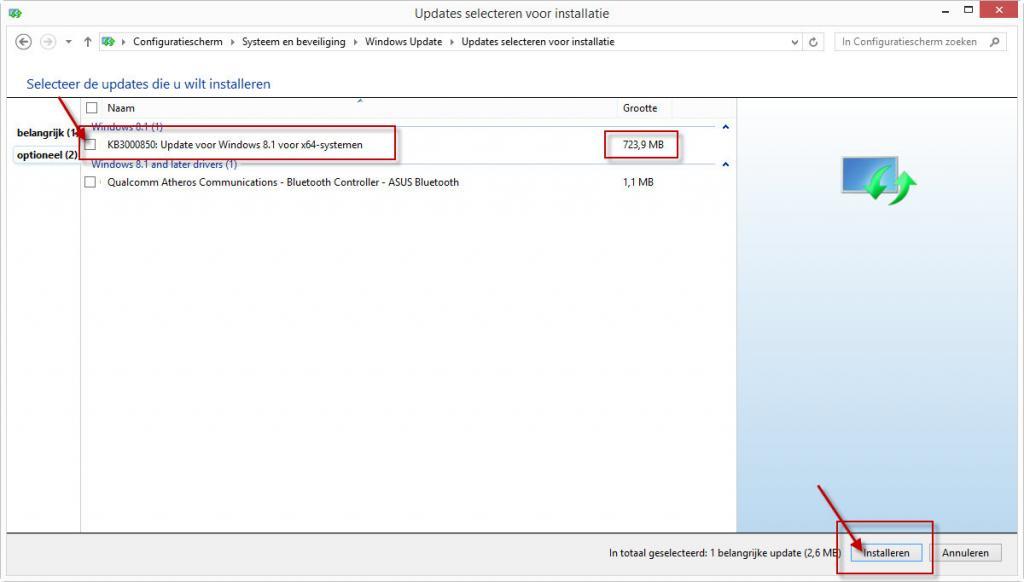

ik heb ook precies hetzelfde probleem, van alles al geprobeerd (andere HDMI kabel, geluidsinstellingen gecheckt, gecheckt of videokaart up-to-date is) niets helpt
graag hulp
Ik heb een probleem…ik denk na de update van 8.1 (daarvoor had ik t nog niet geprobeerd)
Als ik de laptop aansluit aan de tv met een HDMI kabel heb ik wel beeld maar geen geluid.
Heb al aardig zitten zoeken maar heb geen flauw idee wat ik hieraan kan doen. Mijn zoontje met een nieuwe laptop en ook windows 8.1 heeft deze problemen niet…..??
Wat moet ik doen?